the smartphone before smartphones
Before the smartphone, there was the PDA.
I’ve recently been interested in these niche devices of the early 2000s. Seeing them makes me appreciate how far along mobile computing has come, and how people used to do so much with so little. I had never really had the opportunity to explore this world of technology until I stumbled across a box full of old hardware and software from the late 90s.
Lo and behold, the box had none other than a Palm Tungsten C, with its pretty docking system included (and in decently good shape, I should add). On the outside, it boasts a sleek silver color, a 320×320 touchscreen display, a BlackBerry-esque keyboard, and a nice stylus that slides up from the side of the device. The internals of the device includes a 400 MHz Intel processor, 64 MB of RAM, as well as built-in Wi-Fi. It works fine, and despite it how old it is, it gets around 3 to 4 hours on a full charge.

Now, these things have easily been phased out for at least a decade, especially due to the rise of things like the BlackBerry and iPhone. If I wanted to use it, how would I even begin to add software onto it? Thankfully, Palm’s old Palm Desktop software still works on Windows 10, with some driver modifications to help the PDA with 64-bit platforms.
After I used the software to wipe the PDA, I took a look at some of the software that was included. It has the basic apps that show up on every phone today, including a notepad, a timer/alarm, and a mail app. There’s a web browser too, but it’s extremely difficult to get working. The Wi-Fi on the Tungsten C doesn’t have support for newer encryption methods, so the only way to get it working is to use an unsecure network. I can make a hotspot from my phone, but it’s just not as convenient. Even when I did get the Wi-Fi hooked up, the browser and the mail app are so old that they didn’t work at all with the modern web.
While the things that were built-in were able to keep me entertained for a while, I noticed a severe lack of one genre of apps: games. Can you believe that there were no games included by default on a business-class device? So I looked to the Internet for solutions.
Luckily, there are archives of Palm software online, and installing them is as simple as opening the .prc files, and clicking the little button on the cradle. After a minute, you’re good to go.
Of course, you have your Solitare and Tetris programs, but there are even games like Bejeweled 2 and SimCity Classic. I even managed to install Liberty, a Gameboy emulator. And yes, you better believe it can run Doom.
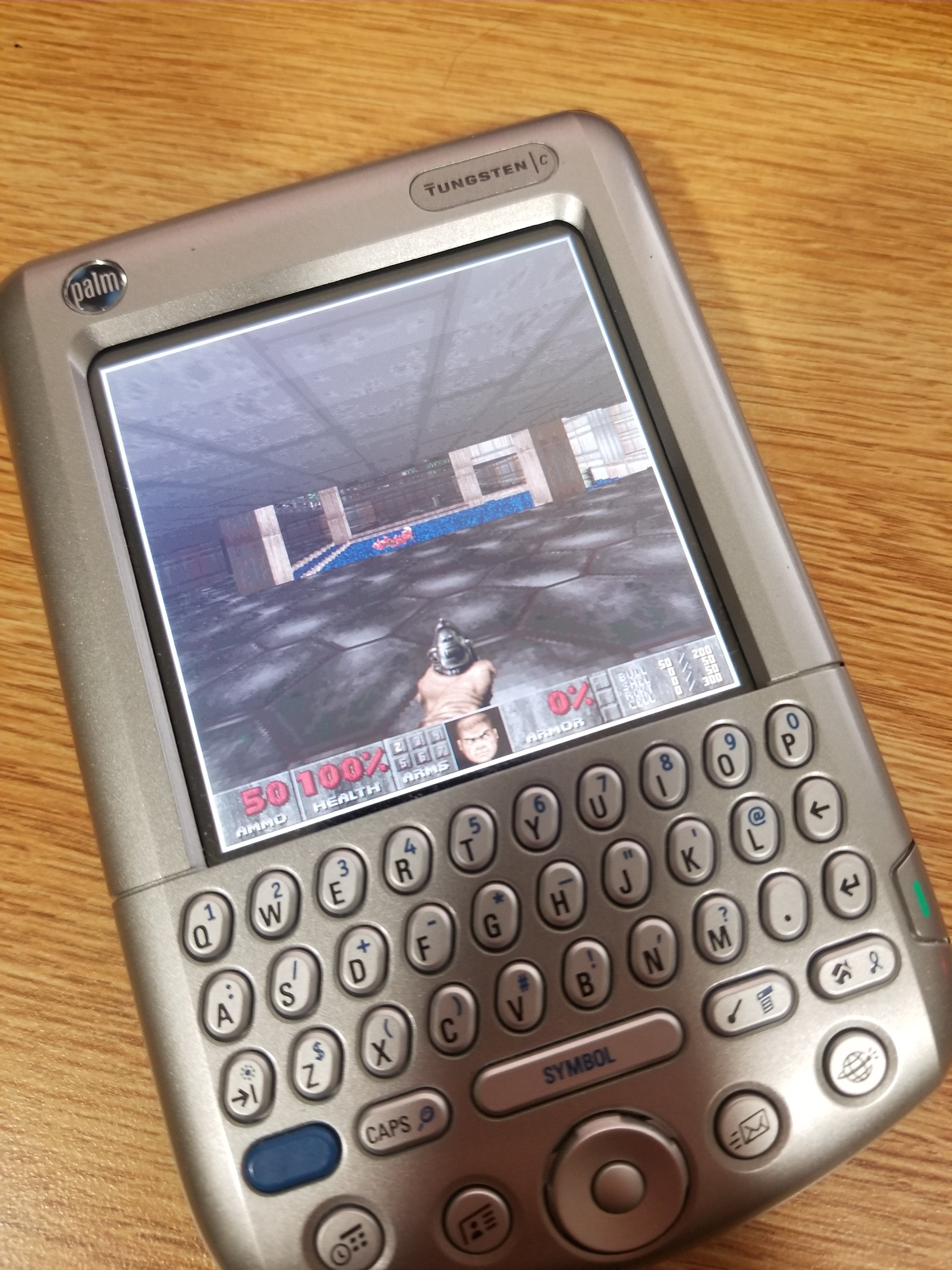
Besides games, I began looking into utilities. There are a few things like UDMH, which tweaks memory for larger programs. Be that as it may, there’s something far more important: SkinUI, a theming platform for Palm OS. You can turn the interface into the definitive 2002 experience: Windows XP.
It was fun having a blast from the past with this little thing, but the real question is, does Palm OS have relevance anymore? The obvious answer is no. There’s no reason to have one of these devices if you have a modern smartphone because it can do everything Palm OS can and more. The rise of the modern smartphone was what killed Palm, after all.
Nowadays, Palm OS is now long since retired. Even Palm’s newest device, a credit card-sized phone, runs Android. While it’s miles different from the PDAs of the olden days, their new phone is a neat idea nonetheless.